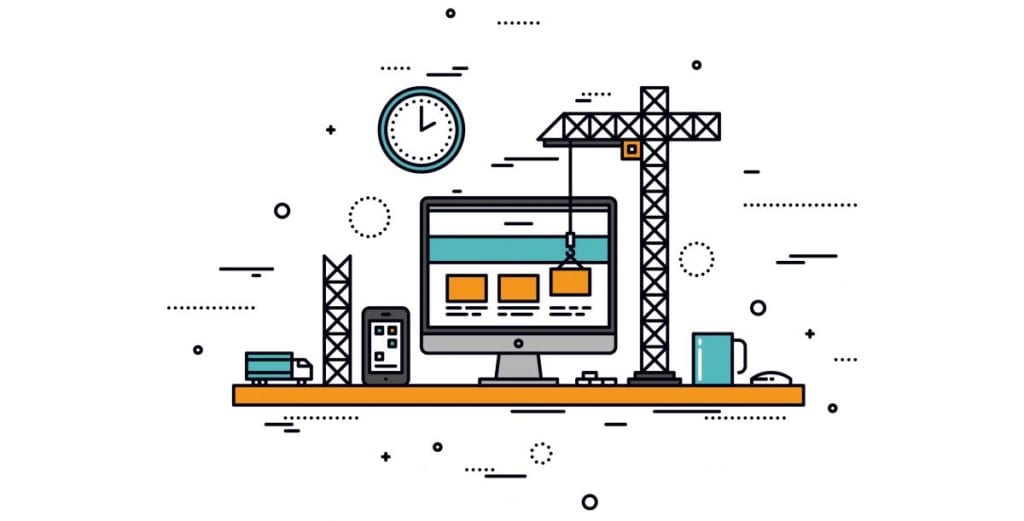
Is your municipal website lacking the polish you would like? You’re not alone.
Municipal websites are complicated and often painful to navigate; and if you can feel it, so can your website users. Various departments, pages upon pages of downloadable pdfs and forms, news from years ago that is no longer relevant, not mobile-friendly, outdated designs, clumsy code – the list goes on. Many municipal websites share similar challenges because it can be difficult to find the time, man-power, and funding to keep up with the latest technology or build a new site.
In every case, your website creates the impression of who you are as a municipality. Think about it: have you ever wanted to check out a new restaurant, but were deterred by their website? If you can’t find the address or links aren’t working; if the menu is only viewable as a downloaded pdf, which is an extra step and a pain-in-the-a** if you’re on a mobile device. The list goes on.
When your website is organized and on-the-ball, that gives the impression that the local government is too. On the flip side, if your website is neglected – outdated, cluttered with content, hard to navigate – people may assume that’s also how your local government operates.
If budgets are tight and you can’t afford to build a new website from the ground up, there are some cost-effective updates that can greatly improve your site, while you develop a plan or seek out the funds for a new website.
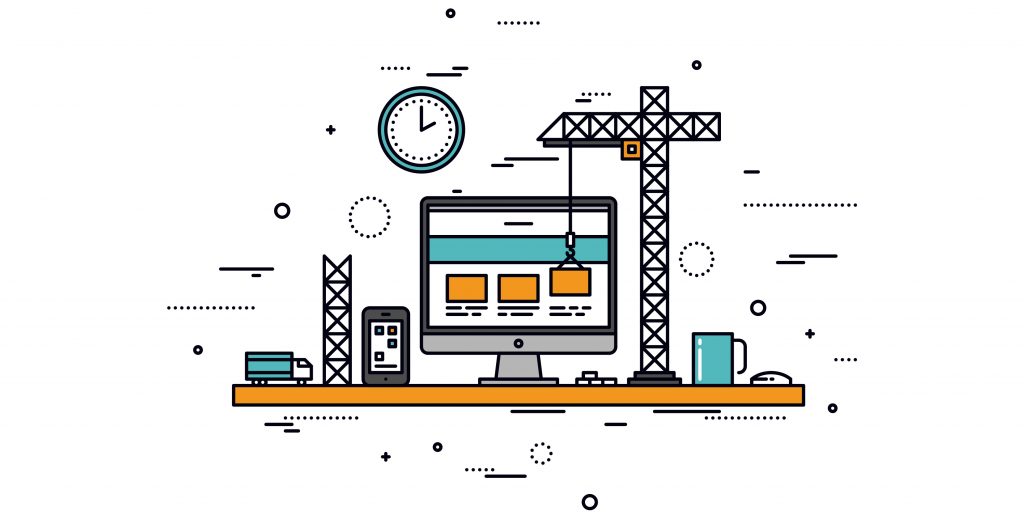
1: Conduct an audit
Spend time upfront documenting what you already have and what needs a fix. Go through your site page by page and get really familiar with what you’re up against.
- Is the site mobile-friendly?
- Is the information current?
- Are the links on each page taking users to the correct information?
- Are you finding broken links or 404 errors?
- Are dates and contacts current?
- Are forms current? Are they being submitted and utilized correctly?
- Are photos cropped improperly?
- How many clicks does it take to reach the most deeply buried pages?
This is the first step in any website project and can help you prioritize fixes and upgrades. It’s also a good foundation for your future website RFP.
2: Upgrade photography
The number one rule when using photography on your website is to make sure it is high resolution. As computer monitors and screens evolve, low-resolution photography stands out as fuzzy or pixelated.
In addition to using high resolution photography, it’s important to update imagery seasonally. A public square bursting with flowers feels inviting in the spring; change it out to beautiful snow-covered trees in the winter. Seasonally appropriate imagery shows your users that you’re active and current with the site.
If your photography budget is nonexistent, consider reaching out to members of the community who are photographers or local organizations and businesses who may be willing to share their photo archive with you.
3: Refresh high-level messaging
Take a look at your headlines from page-to-page. What is the key takeaway? Is it clear? Is it front and center and easy to find? Look for opportunities to call it out and make sure that it’s clearly articulated and consistent.
Maybe your brand has shifted and you want to change the tone of your content. Try using second person language – “you” and “yours”: This is Your City; You’re Going to Love What We Have Coming; You’re Welcome Here. This is your chance to set the tone for who you are and address the community directly.
4: De-clutter
Municipalities have a lot of information to communicate, so their websites can get cluttered with copy that overwhelms the user. Look for opportunities to keep your main pages brief and maximize the visual experience. This keeps people on your site longer and makes the experience more comfortable. There are two ways to do this: cut content or move content.
- Cut content that’s outdated, overly repetitious, or simply not of interest to the user.
- If copy is long-winded, cut it back or rewrite to get straight to the point.
- Replace lingo with icons where possible – a recycling logo, police badge, or parks symbol. Shutterstock, Getty, Bigstock and Flaticon offer free and paid resources for great icons.
- Move important body copy to interior pages to keep your main pages clean and make it easier for people to find what they want. Even if they have to click a few times to reach the right information, at least they know where to find it.
- Clean up content hierarchy with different fonts and font sizes for the headlines versus the body copy, and make sure to leave plenty of white space around your content to avoid crowding.
5: Add a human touch
Finally, consider the human side of your website. How do people in your town connect and stay in touch? You probably have a lot of stories to tell and a blog could help you get the message out. Social media feeds are also helpful. Plug-ins can apply the news from your Facebook, Instagram and Twitter feeds to your website, so it feels current and up-to-date. These types of constant updates suggest you have a friendly relationship with the people in your community, that you care, and that you’re attentive.
Need boots on the ground to put some power behind your brand? Download this free Brand Champion Guidebook for tips and tools to help you assemble advocates who promote your brand.
Sign Up Fore More Insights
Get the newest information right in your inbox via our monthly newsletter, designed to inspire and inform community visionaries, public space advocates, and facility planners.